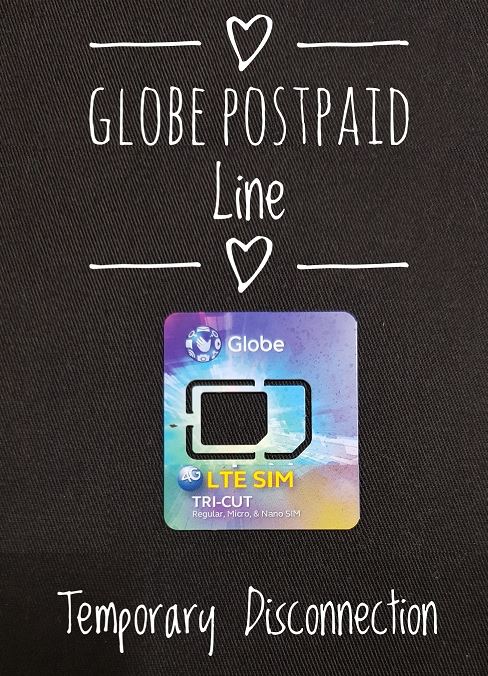
Temporarily Disconnecting a Globe Telecom Postpaid Line
Everytime that I travel abroad, I stay connected by getting a local sim from the country I’m visiting since it’s more economical than using (very expensive) roaming services. My last international trip was to Israel and it was for almost 6 weeks. Prior to departure, I tried to see if I could temporary disconnect my postpaid line given that I could save a month on bill.
I found a step-by-step guide in Globe Telecom’s website about temporary line disconnection. The guide is a bit outdated since Globe already changed their account interface; but, the general idea is there. I’m providing below an updated guide with Globe’s current interface.
Step 1. Log in to MyAccount at accounts.globe.com.ph
Step 2. From the Enrolled Accounts page, select your Postpaid account. Then go to Requests and Modifications.
Step 3. Click “Disconnect my line”.
Step 4. Select reason for disconnection.
- I lost my device/sim – select this option then submit

- I’m going abroad – select this option, input departure date and return date, then submit

Take note that:
- Departure date = start date of disconnection
- Return date = date of reconnection
That’s it! The process looks easy and straightforward. However, I still ended up needing assistance from Globe Telecom’s customer service representative since my online request for temporary disconnection didn’t automatically activate on my selected departure date (i.e., disconnection date). I reached-out to Globe via facebook messenger and the CSR took care of updating the system with my request for temporary disconnection.
My line should also have automatically reconnected on the date I specified to Globe’s CSR when I requested for the manual processing of temporary disconnection. BUT IT DIDN’T. So, I had to reach out to Globe Telecom AGAIN and ask them to process the reconnection. Being able to get SMS didn’t happen instantaneously after I got confirmation that my line had been reconnected. It took 6 hours before I was finally able to receive test SMS that I asked my friends to send to me. I was still out of the country that time, so I didn’t test calls nor mobile data. My line was reconnected four days before my return to the Philippines and everything (data/sms/call) were working perfectly when I landed in Manila.
The entire process took more effort that I’ve anticipated but I still saved a month’s worth of billing, so all’s good in the end. I just hope that the problem I encountered with availing this via the online platform was a one-off thing. Otherwise, Globe should take a look at it so that customer experience will be better.
If you are thinking of temporary disconnecting your Globe Telecom postpaid line because of an upcoming international trip, do take the following into consideration:
- The maximum disconnection period is 30 days
- Your need for services (data/sms/call) on your departure and return dates – If you need data/sms/call on these dates, best to set disconnection period covering dates AFTER departure from the Philippines and BEFORE return to the Philippines. This way, you can still use the services on your last day in the Philippines and then sort out any issues (if there are any) prior to the time that you need the services back for your return.
- One-time pin (OTP) via SMS – try to think ahead if you’ll need to receive OTPs via SMS (e.g., online banking, online credit card purchases, google account log-in). All services (mobile data, incoming/outgoing call, incoming/outgoing sms) will be disabled during the temporary disconnection period.




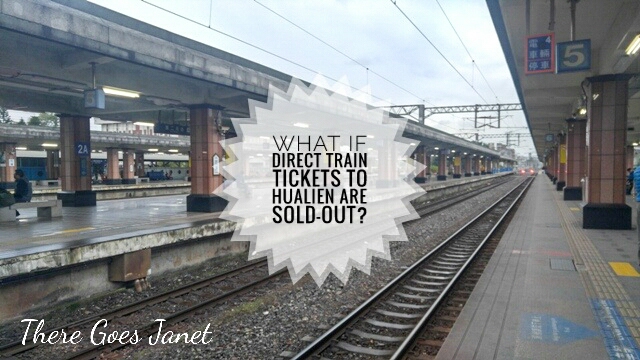

5 Comments
Anita villareal
Bakit ganun nagbabayad Naman ako globe.com.ph/paybill bakit na disconnect
Janet
Hi Anita, best to reach out sa Globe regarding that.
Kim
Did you still have to pay for the seven days the line was disconnected?
Janet
Hi Kim. Apologies for very late reply. My bill was prorated, and i wasn’t billed for the days that my line was disconnected.
Annalyn D saldivar
Transfer another place